I keep this big ole spreadsheet about my budget. It has a tab for the budget, tabs for each of my checking & savings accounts (1 checking, 3 savings, 1 HSA), a tab on which I track my debts, and various other things that all interact to let me know what's going on financially.
I keep the file on my data stick, which mostly lives its life in parasitic attachment to my work computer. (A few years ago, I decided to keep all of my personal files on that type of storage device so that I can always just take them with me from work, instead of having them live on my work computer at the mercy of my company. But I usually just leave the stick here.)
Sometimes I want to look at my checkbook at home, but then I'm just SOL.
So I'd heard that Google now has an online suite of Office-type products, and I decided to see if keeping my big budget spreadsheet online was feasible. I knew their spreadsheet program had fewer features than Excel, so I wasn't sure if it would have everything I needed (formulas, freezing panes, formatting, multiple tabs - I had no idea what might be missing).
So I went to Google Spreadsheets and I was able to import the whole thing, and format it, and the formulas still work, and basically it's just super. It's slightly slower than Excel (since it's online rather than running on my computer), but not very slow. And I can access it from anywhere! That's pretty cool. Good job (as usual), Google.
Should you be so inclined, you can also share your Google Spreadsheets with other people, either for viewing or for editing, and if they look at it at the same time as you, you can chat with them right there next to the spreadsheet. Nifty!
Subscribe to:
Post Comments (Atom)















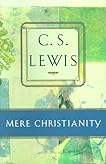





1 comment:
Google Spreadsheets is handy, but for large spreadsheets, probably EditGrid handle them better. And as it have charts as well, I suggest you to give a try.
Post a Comment