Mint.com will automatically pull information from your checking, savings, investment, credit card, and loan acounts. (It probably doesn't work for every obscure bank and credit union, but it worked for almost all of mine. One of my 401K's that is managed through an old employer's own website did not work.) You can also enter other financially relevant things like the value of your home (which it will automatically get from some other site, if you want, once you give it the address) or car.
Once you get all of your accounts put in, the overview screen looks like this:

(You can probably get a bigger image by clicking. Also, I tried to blur particularly private areas.)
That stuff on the right is the budget that I set up. Since not many transactions have gone through for August yet, Mint isn't showing me anything about how my budget is going. So far.
The "Transactions" tab will give you output like this, which you can filter by account or in various other ways:

It will attempt to categorize all of your transactions for you. You can add new categories if you want, and you can also tell it to ignore certain transactions (not sure why you would do this) or to consistently rename and recategorize some. (For instance, Mint originally guessed that my monthly payment to Amica was for some kind of financial service, but now it knows it is for car insurance.)
Then you can pull up graphs of what you spend money on. This is what my graph for last month looks like. (The "Shopping" category makes it not totally useful; I've been using cash for most things, and this is how I categorized my ATM withdrawals.)
 If I click on the blue segment that represents Food & Dining, I get this sub-chart:
If I click on the blue segment that represents Food & Dining, I get this sub-chart: and if I click on the green Restaurants segment, I can see exactly where I went:
and if I click on the green Restaurants segment, I can see exactly where I went: The site has a lot of other features as well, like charts for showing me how the various investments in my 401K plans are doing, comparisons of my spending to that of other Mint customers, and so on. Which of these are the most useful (or useful at all besides as a way to waste time at work), time will tell. But I'm enjoying it so far, and hoping it simplifies my financial life a bit.
The site has a lot of other features as well, like charts for showing me how the various investments in my 401K plans are doing, comparisons of my spending to that of other Mint customers, and so on. Which of these are the most useful (or useful at all besides as a way to waste time at work), time will tell. But I'm enjoying it so far, and hoping it simplifies my financial life a bit.















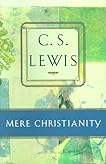





3 comments:
This could save my life. I would pay a significant monthly fee for this.
Is it trustworthy, though?
You'll have to judge that for yourself, but here is some info:
About Mint
Hmm. That has promise.
Post a Comment